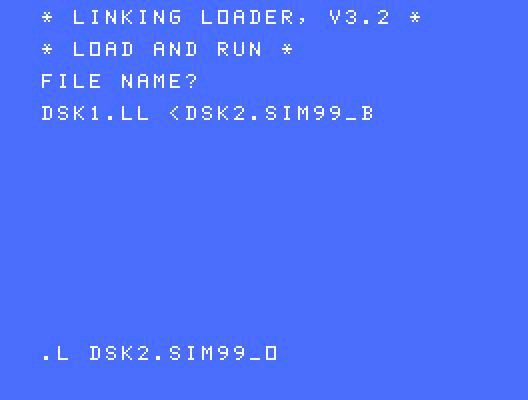.L -Load.
With the Load command it is possible to load a
objectfile into the computers memory.
The load command works simular as option three of the
editor/Assembler menu list.
Example:
.L DSK1.FILEIO
.D -Delete.
The Delete command is useful to delete an existing
name from the REF/DEF table to replace an internal
routine for another one.
The name must be erased in the REF/DEF table to avoid
duplicate definition errors.
Example:
.D GPLLNK
.L DSK1.GPLLNK
Delete GPLLNK from the REF/DEF table and load your.
own GPLLNK routine.
.R -RUN.
The Run command makes it possible to Autostart your own
application after loading all the objectfiles.
Before your program is started the REF/DEF table is
checked for any unresolved reference. Al the unresolved
references are listed on the screen. If one or more
unresolved reference is found, control is returned to
the editor/assembler module.
Example:.
.R MYPROG
.R >A000
Start execution of the users program at location
MYPROG.
If a label starts with the > character than the label
will be considerd as a direct address.
.X -Xecute.
The Execute command works simular as the run command.
Unresolved references, if any, are listed on the screen,
but your program is started anyway. It is the
programmers responsibility to keep control over the
computer.
Example:
.X MYPROG
.X >A000
Start execution of the users program at location
MYPROG.
If a label starts with the > character than the label
will be considerd as a direct address.
.C -COPY.
The Copy command is useful to copy some files from one
device to another, i.e. from disk to a Ram-Disk.
If the Copy command is used, both the source filename
and destination filename must be defined.
Example:
.C DSK1.DATA DSK5.MYFILE
Copies the file DATA from a floppy disk in drive one to
drive five (the Geneves Ram-Disk) and renames the DATA
file in MYFILE.
.P -PROGRAM IMAGE LOAD.
The P command is used to load a program image file in
the computers memory. The program image file can be load
on every address by defining a load address after te
filename. After the program image file is loaded you can
load an other program (i.e. a debugger). Be sure the
program imagefile is the first file you load. It is
possible that this file overwrites some other modules
you've just loaded.
Example:
.P DSK1.PROGRAM D000
Loads a program image file in memory at address >D000.
.M -MOVE BYTES.
The M command is used to move a number of bytes from one
location to the other.
Example:
.M A000 B000 7F
Move 127 bytes from address >A000 to address >B000.
.S -SAVE PROGRAM IMAGE FILE.
The S command is used to make a program image file of
all the modules currently loaded.
To create a runable program a filename must be entered
and a pair of labels (maximum is three) to define the
start and end location of the memory image to save. If
the length of a memory image of a file is more than 8kb
or the memory image if label pair two or three is saved
the file name will be incremented by one.
Example:
.S DSK1.PGM SFIRST SLAST LABEL1 LABEL2
.S DSK1.PGM SFIRST SLAST >2020 >2700
A program image file is made of all the loaded modules
between the labels SFIRST and SLAST and LABEL1 to LABEL2
or >2020 to >2700. The file is named PGM.
If a section of the program to be saved is more than
8kb long, the last character of the filename wil be
incremented by one.
If a label starts with the > character than the label
will be considerd as a direct address.
|