Ti99Hdx with Cf7a+ option
|
Download CfHdxP1 version 2.2 now
Download CF7A+ parallel to serial interface for Arduino Uno now
CfHdxP1 is a file / program manager special for the Cf7A+ card
and is derived from Diskmanager 2000. The main feature of
CfHdxP1 is that it can communicate with the Ti99Hdx server over
the parallel port so that in an easy way files can be copied to
and from the Cf7a+'s CompactFlash card. |
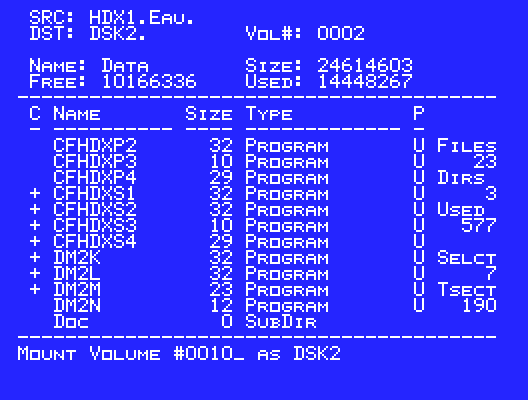



![[r/w signal]](./Files/cf7a+_rw_signal.gif)
![[r/w signal (cf7a+ new version)]](./Files/cf7a+new_rw_signal.gif)
![[prototype]](./Files/cf7a+_proto_cable.gif)




