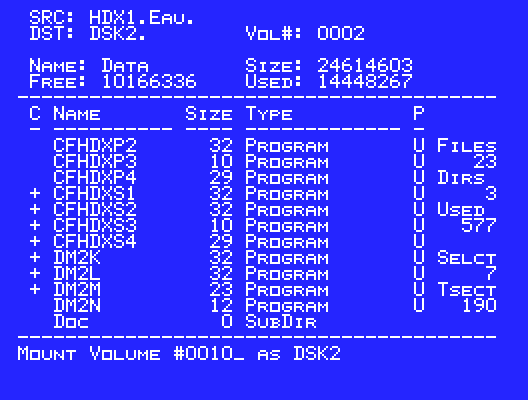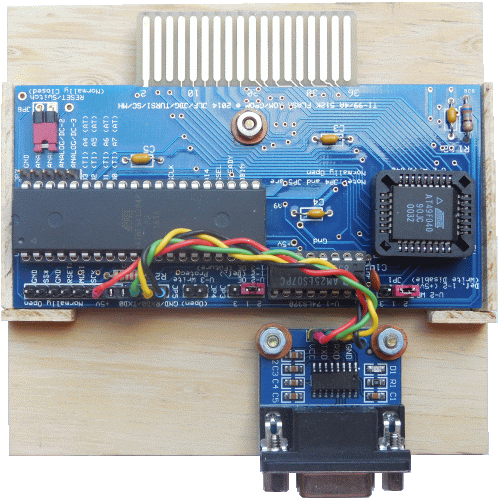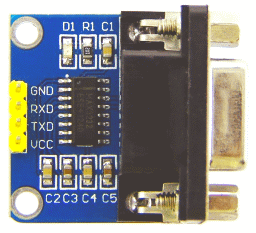Ti99Hdx with UBERgrom option
|
Download UberHdx version 2.2 now
Updated 7/7/2020 Added Dm2k v3.0. Updated 5/6/2018 Bugfix in Editor/Assembler V module in the debugger Breakpoint, Single Step, and Load Interupt code in the header of page 4. Previous version always jumped to the TI99 title screen instead of returning. Updated 12/11/2020 Added Editor/Assembler V r6 module with 32, 40 and 80 column debugger. Added Dm2k v3.1; Using spaces and dot characters in file names and directory names are prohibited. Updated 22/12/2020 Added Editor/Assembler V r7 module with Cf2k v2.6
UberHdx is a file / program manager special for the UBERGrom module and is derived
from Diskmanager 2000. The main feature of UberHdx is that it can communicate
with the Ti99Hdx server over the serial port (UART) so that in an easy way files
can be copied to and from any mass storage device (DSK, HDFC, SCS, IDE)
inclusive the Cf7a+'s and nanoPEB's CompactFlash card. |