Ti99Hdx Server (PC program)
|
100 OPEN #1:"HDX1.TIME",INTERNAL,FIXED 110 INPUT #1:SEC$,MIN$,HOUR$,DAY$,MONTH$,YEAR$,DAYOFWEEK$ 120 CLOSE #1 |
Last update: Oktober 26th 2017
|
100 OPEN #1:"HDX1.TIME",INTERNAL,FIXED 110 INPUT #1:SEC$,MIN$,HOUR$,DAY$,MONTH$,YEAR$,DAYOFWEEK$ 120 CLOSE #1 |
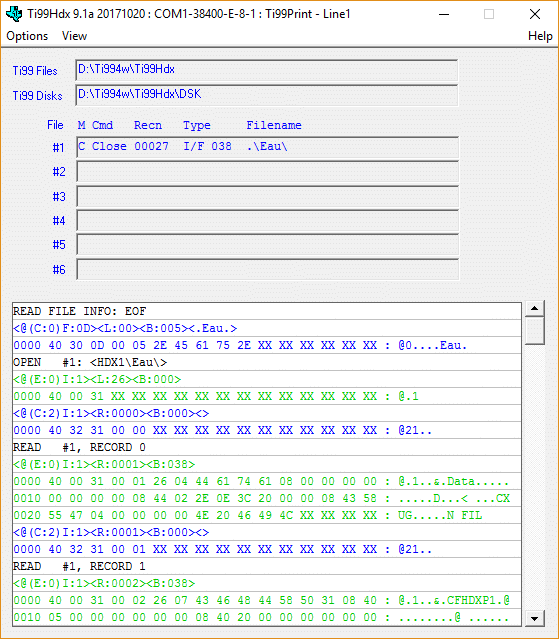
Main screen of the Ti99Hdx program. |
The above picture shows the mainscreen of the PC program Ti99Hdx.
In the picture you can see a closed file from wich eight records was read.
Some of the communication between ther TI99 and the PC is visible in the
lower part of the picture.
|
| Dm2k | For reading and writing files or creating backups |
| Dsk2Pc | For uploading and downloading DSK images |
| CfHdxP1 | For reading and writing files with a Cf7a+ device over a parallel port |
| CfHdxS1 | For reading and writing files with a nanoPEB device over a serial port |
| UberHdx1 | For reading and writing files with any mass staroage device over the serial port (UART) |